Schedule Your Free Consultation
We’d love to learn more about your needs and how we can help your business succeed online.
Please fill out the form below, and one of our team members will get back to you shortly.
Plesk hosting provides easy management, top security, and optimized performance for smooth, reliable website operation.
Choose from our range of flexible Plesk hosting packages tailored for every type of website. Each plan includes responsive customer support, automated backups, and optimization tools to keep your site running smoothly. Find the perfect package to power your online presence today.
Plesk is a control panel similar to cPanel but offers a more modern interface and additional features for both website management and server administration. Plesk is known for its flexibility, supporting a wide range of applications and CMSs like WordPress, Joomla, and Drupal. It’s a great choice for businesses needing a reliable and user-friendly interface with advanced features.
While Plesk is designed to be user-friendly, some basic technical knowledge will help, especially if you want to customize your server settings. We offer full support to assist you with any technical requirements.
Yes, Plesk allows you to manage multiple websites from a single account. This is perfect for agencies, freelancers, or businesses with several web properties.
Plesk is a web-based control panel that simplifies website management. It’s ideal for managing websites, email accounts, databases, and security settings from one intuitive dashboard. It’s great for beginners and advanced users alike, providing flexibility and scalability.
You can log in to Plesk by visiting https://yourdomain.com:8443 or the link provided in your welcome email. Use the username and password provided during setup.
Plesk supports a variety of websites, including WordPress, Joomla, Drupal, and static HTML sites. It also allows custom web applications built with PHP, Node.js, or Python.
Plesk includes a WordPress Toolkit. Navigate to Websites & Domains and click Install WordPress to set it up with one click.
You can access your email using the Plesk Webmail interface (usually at webmail.yourdomain.com) or set it up in an email client like Outlook or Thunderbird using IMAP or POP3 settings.
Yes, you can schedule automatic backups by going to Tools & Settings > Backup Manager and setting a custom schedule for your website data and databases.
Plesk provides caching tools and performance settings:
Use the Resource Usage tab in Plesk to view CPU, RAM, and disk space usage. You’ll receive notifications if you approach your limits.
Yes, Plesk allows multiple PHP versions. Go to Websites & Domains > PHP Settings and choose the desired version for each domain or subdomain.
We offer comprehensive support, including:
Looking for the perfect hosting fit? If Plesk hosting isn’t quite right for your needs, we offer a range of powerful and flexible options designed for businesses of all sizes. Discover the right solution to support your website’s growth and performance.
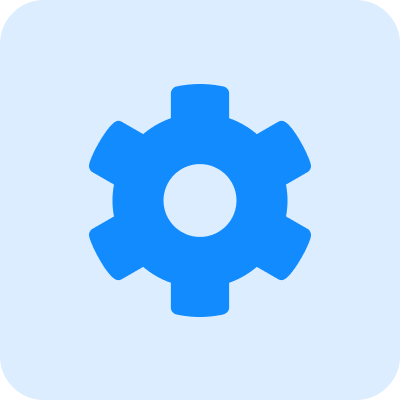
User-friendly, reliable, and packed with tools for managing websites, email, and databases. Ideal for businesses that need intuitive control with robust features.
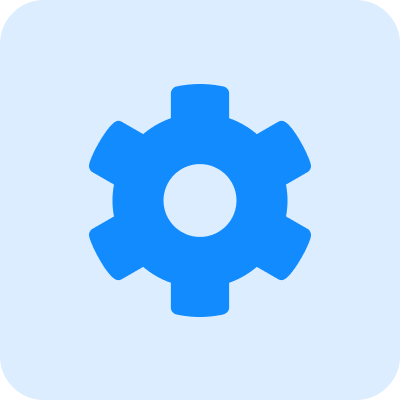
Hassle-free hosting optimized for WordPress. Enjoy automatic updates, security enhancements, and expert management while you focus on content creation.
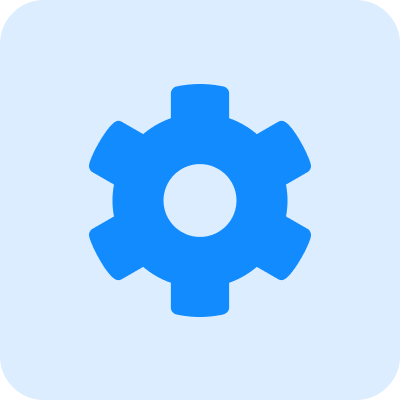
Powerful virtual servers with dedicated resources for superior performance, flexibility, and scalability. Perfect for growing businesses and custom application hosting.

Professional email solutions with your custom domain name. Secure communication, spam filtering, and easy management for small to large teams.

Simple, efficient DNS management for businesses using external hosting or email services. Affordable and reliable control of your domain settings.

Need a professional website? We offer expert website design and development tailored to your business needs, complete with hosting packages for a seamless experience.
2025 © eivo Ltd. Trading as eivoHosting